Install GStream on Android TV or Google TV: As a movie or TV show lover, you probably constantly search for methods to access your favorite entertainment without going over budget. In this article comes the role of Movie HD (GStream) v5.5.0. The extensive collection of free films, TV series, and even some unique stuff in this app has made it more and more popular among users of Google TV and Android TV.

Even if you are not proficient in technology, we will still assist you through the entire process of installing Movie HD (GStream) v5.5.0 on Android TV or Google TV. What the app is, why it’s so popular, and—above all—how to install it on your smart TV securely and simply will all be covered. Do check out Download GStream APK on FireStick Easily (Movie HD, 2025).
What is GStream App on Android TV?
Movie HD (GStream) v5.5.0 is a free app for streaming movies and TV shows. It works on Android TV and Google TV. The app does not require a subscription or user account. It supports HD streaming and includes content in multiple genres.
Key Features
-
Wide Content Library: Includes movies, TV series, and new releases.
-
HD Streaming: Supports 720p and 1080p video quality.
-
No Login Required: No account or subscription is needed.
-
External Streaming Links: Gathers links from various online sources.
-
Simple Interface: Easy navigation for all users.
There is a huge update for iOS users. Do check this out –
GStream iOS FREE Download – Working Method ✔️
Install GStream APK on Android TV or Google TV
- First, launch your Android TV and go to Settings.
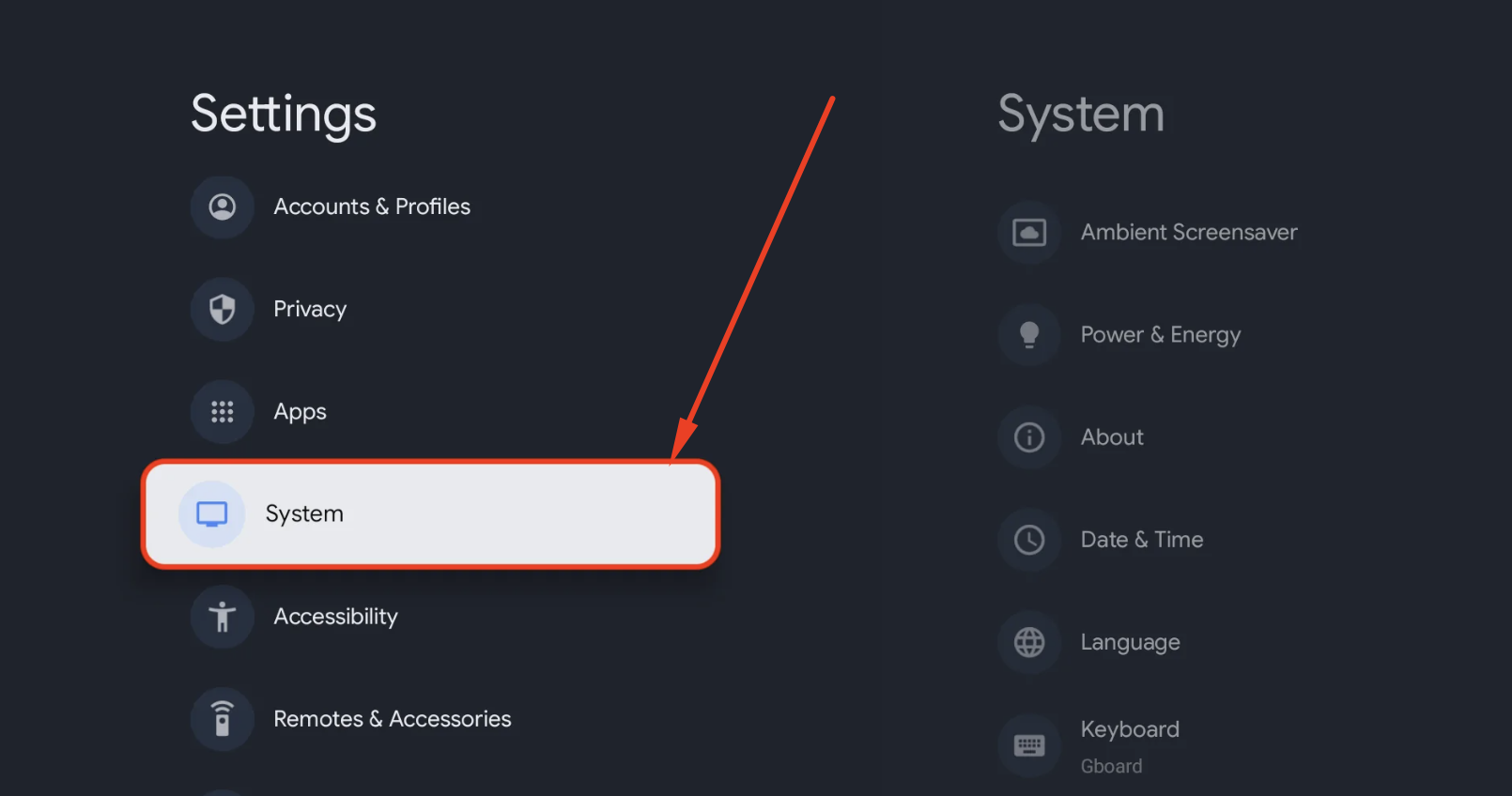
- Tap on the About section in that.
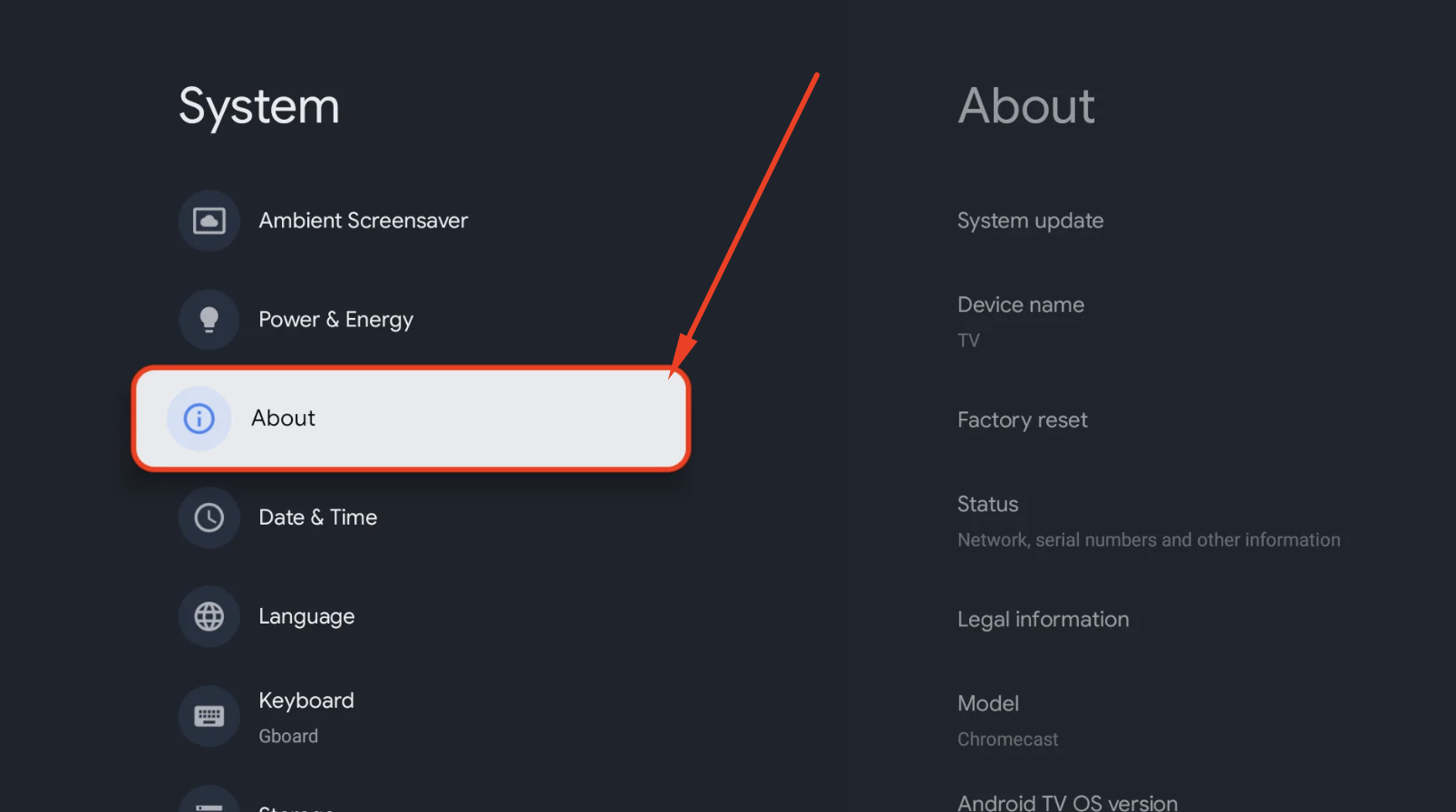
- After that, at the bottom of the page, you’ll see “Android TV OS build”. Tap exactly 7 times on this option, and it will show a prompt like the one below that says you are a developer now.
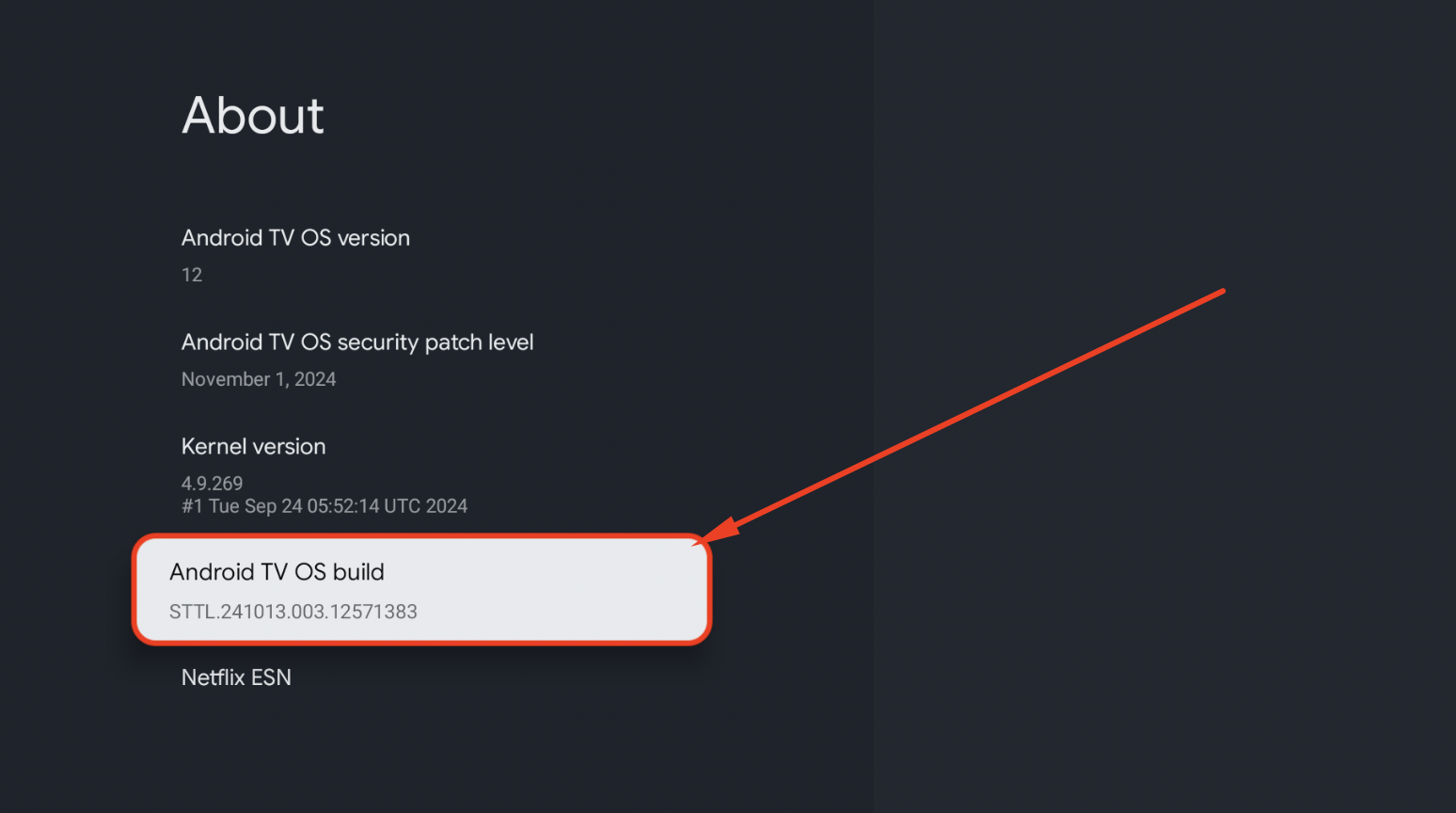
- It shows like this below prompt.
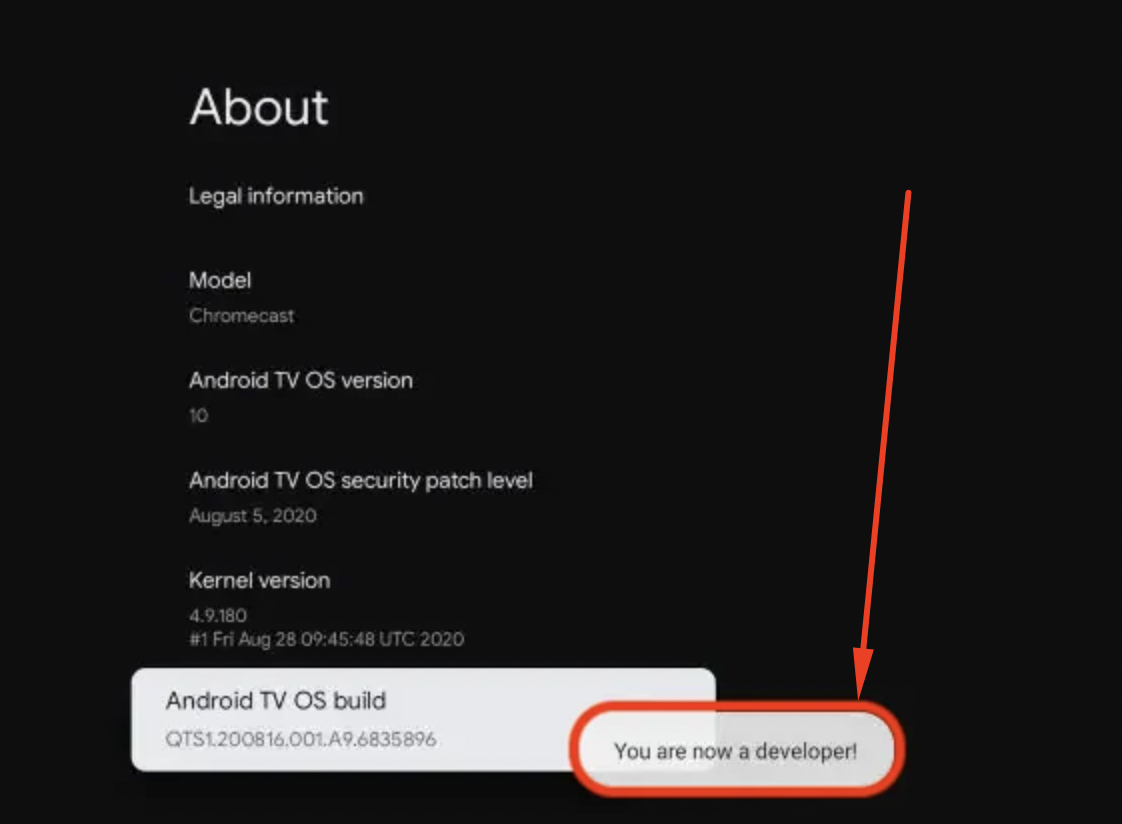
-
Now, Open Settings on your Android TV or Google TV.
-
Go to Device Preferences > Security & Restrictions.
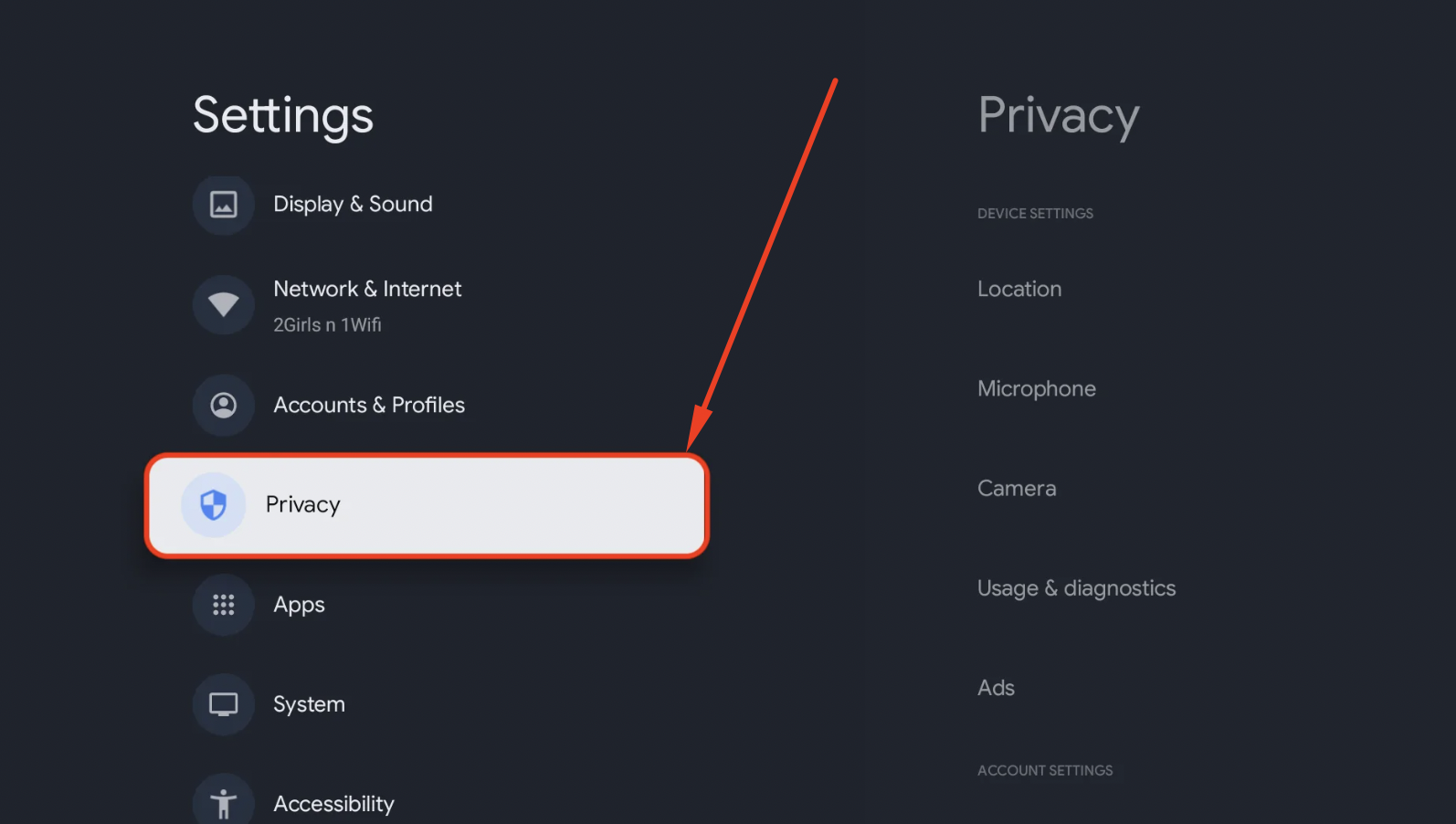
-
Enable Unknown Sources for your installation tool (e.g., Downloader app).
-
Open the Play Store and install the Downloader app.

- If it asks for any permissions, kindly allow it to do a smooth installation of our GStream on Google TV.

-
Launch Downloader and enter a valid URL to the Movie HD (GStream) v5.5.0 APK.
https://gstreamapk.app/gstream_550.apk

-
Click Go to download the APK.

-
Once downloaded, open the APK file.
-
Click Install when prompted.

-
Wait for the installation to finish.

-
Open Movie HD (GStream) from your Apps menu.

- Now, you can watch your favorite movies and TV shows on Android TV Box, Nvidia Shield, & Mi Box.
Frequently Asked Questions
Q - Is it safe to install GStream APK on Android TV?
Yes, if the APK is downloaded from a trusted source. You can download it from our website where we added after doing all possible malware tests before we recommend it to our users.
Q - Why is Movie HD (GStream) not on the Play Store?
The app offers access to copyrighted content, which violates Google Play policies.
Q - Do I need to root my TV to Install GStream APK?
No. Just enable “Unknown Sources” and use a sideloading tool.
Q - Is using Movie HD (GStream) legal?
Legality depends on your local laws. Consider using a VPN for privacy. It's safe till you watch the content that is already in the public domain. If you need extra protection, you can use any popular VPN.
Q - Does it support subtitles?
Yes. Subtitles are available depending on the content source.
Also, check out –
GStream PC Free Download on (Windows 11/10/8.1/Mac)
Download GStream on Roku – (Movie HD APK – STEPS)
Conclusion – GStream APK Free Download on Android TV
GStream APK on Android TV is a great method to have infinite entertainment without paying for a monthly membership. Anyone who enjoys watching the newest films and watching a lot of television series should get it because of its easy-to-use interface and often-updated content. Just keep in mind to only download from reputable sites, turn on security settings, and think about utilising a VPN.
Thank You.